NOTICE: Internet Explorer was retired by Microsoft on June 15th, 2022 and is no longer supported. This could change how you access Online Banking.
New Online Banking Login
A new system upgrade for us. A better banking experience for you!
Our system upgrade is complete! Starting Monday, August 2, 2021, Online Banking will have enhanced security and a new login process. Part of the process is changing your password.
When you log in to Online Banking for the first time, your current ID (case sensitive) will be the same but you will use a temporary password (case sensitive). You will see instructions for this temporary password after an authentication process is completed inside the new platform. See “Details on Specific Changes” below.
Helpful Tips:
- User ID’s are case sensitive. Be sure to double check that you have entered it correctly and that your browser did not automatically capitalize the first letter in your user ID if it was not intended.
- If you need help with remembering your current ID, please click on the “Forgot User ID?” link in the login box.
- Once you enter your current ID, you will see a series of phone numbers.
- If these numbers appear incorrect (you do not recognize them), this means that you may have entered an incorrect user ID and will need to call customer service for assistance at 800-905-9043.
- If you see old phone numbers (you don’t use these anymore), we likely do not have up to date contact information and you will need to call customer service for assistance at 800-905-9043.
-
If you recognize one or more of these phone numbers as your current/active number, you may proceed with the new authentication process to provide you with a one-time security code via text or voice for your initial login and password change.
Mobile app users:
Before accessing Mobile Banking, you must first log into WesBanco Online Banking at http://www.wesbanco.com with the credentials mentioned above and change your password. Then you can download the new mobile app and login with your current ID and new password.
 |
 |

Details You Should Know
Account numbers (unless previously communicated), debit cards, checks and statement delivery (eStatements or paper statements) will stay the same and it’s banking as usual.
If you use additional accounting software like QuickBooks, Quicken, or Mint, please see that section below for additional information.
Details on Specific Changes Regarding Products and Services
Click each item for more information!
-
Your statement will have a fresh, new look and layout but the information contained on your statement remains the same. Click here for a preview.
For customers with mid-month statement cycles, you will receive two statements in the month of August, one for the transactions prior to system upgrades and one for the time frame after system upgrades. Each statement will include a statement message indicating that this is a partial. For customers who have an end of month statement cycle, you will only receive one statement in August.
-
Our telephone banking system will be updated by Monday, August 2. You will be required to re-enroll in the upgraded system. Upon first contact, you will need to create a VRU profile similar to our current telephone banking process. You will access the system by calling 1-800-905-9043 option 1, or call into the system directly at 1-888-664-5300.
-
Online Banking will have enhanced security and a new login process. Part of the process is changing your password. When you log in on or after August 2 for the first time, your ID (case sensitive) will be the same but you will use a temporary password (case sensitive). You will see instructions for this temporary password after the authentication process is completed inside the new platform.
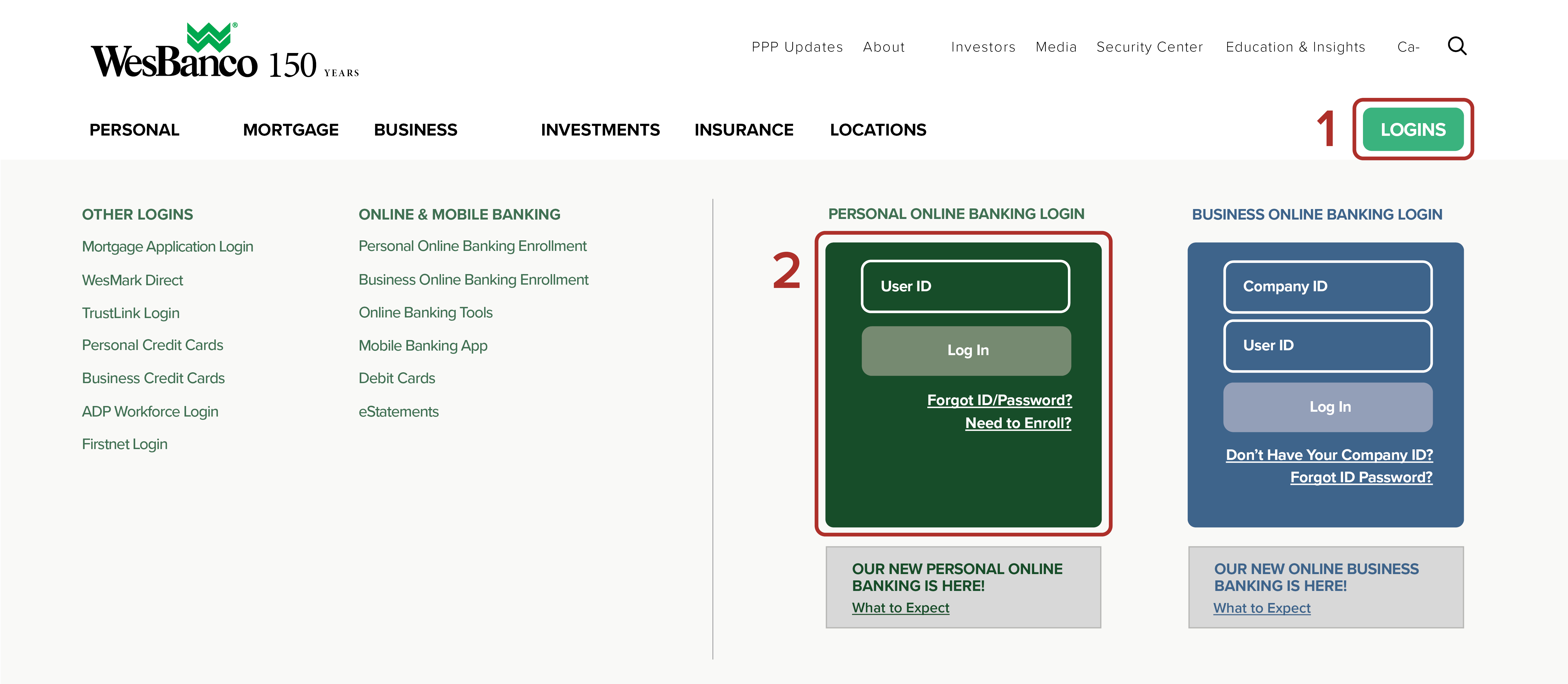
Information regarding eStatements:
Customers who currently receive eStatements will continue to receive eStatements through WesBanco’s Online Banking. We will make every attempt to convert prior eStatement history. When you log in to Online Banking for the first time on or after August 2, you will be asked to enroll in online documents. Be sure to click opt in for online statements to be able to view any prior eStatement history.
Please note if you are currently enrolled for a loan eStatement, you will need to opt in for eStatements for your loan account(s) again.
WesBanco Bank will NEVER contact you via unsolicited phone calls, emails, text messages, or over any other mediums to request your online banking credentials or personal information. As your bank, we already have that information on file and will therefore never request such information. If you ever question the legitimacy of a request for your information, you should contact the bank on your own to verify the request.
-
Before accessing Mobile Banking, you must first log into WesBanco Online Banking at www.wesbanco.com with the following credentials using the same ID (case sensitive) but a temporary password (case sensitive):
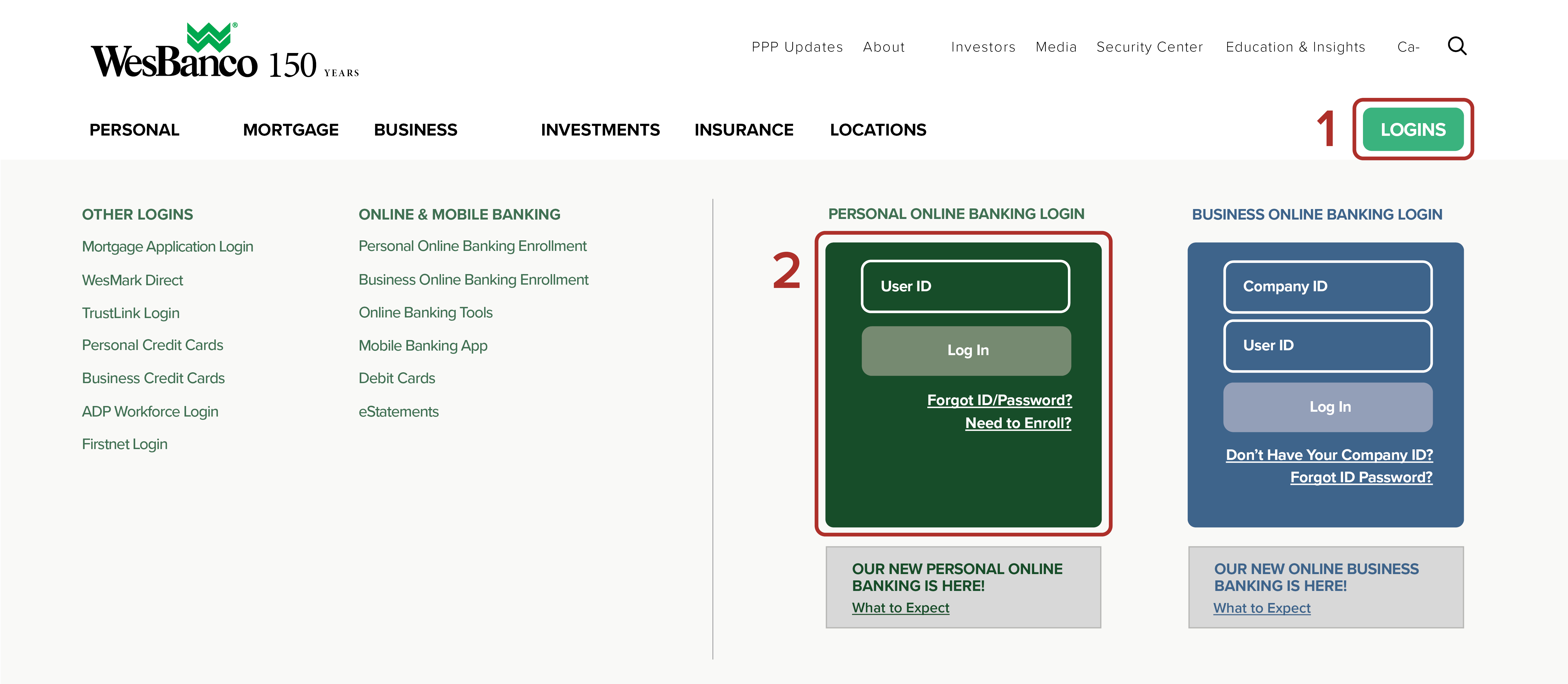
Once successfully logged in on Online Banking, you must enroll in Mobile Banking.
- iPhone and Android users will need to download the new, WesBanco Mobile Banking app from the Apple Store (iPhone) or Google Play (Android) on or after August 2.


- Then delete the old WesBanco Mobile Banking app from your phone.
- Log in to your new mobile app using your current ID and new password.
WesBanco Bank will NEVER contact you via unsolicited phone calls, emails, text messages, or over any other mediums to request your online banking credentials or personal information. As your bank, we already have that information on file and will therefore never request such information. If you ever question the legitimacy of a request for your information, you should contact the bank on your own to verify the request.
-
We will be introducing a new Personal Finance system to upgrade our existing My Spending and Outside Accounts offering. This will allow you to view your accounts from multiple institutions all in one place. It also gives you the opportunity to track spending by category, save for goals and help with budgeting.
-
If you have established any balance alerts or security notifications as part of your Online Banking, they will not convert to the new Online Banking platform and will need to be re-established after Monday, August 2.
-
WesBanco will make every attempt to convert your currently scheduled Internal and External Online Transfers. Transfer Templates will also convert.
-
Any payees or recurring payments will be transferred to the new platform, if they were setup prior to July 30.
We recommend that you check your recurring payments and payee information for accuracy after August 2.
Please be aware that your payments may be processed in a different time frame than before; however they will not be processed prior to the effective date.
We will be converting six months of Bill Pay history from the previous system. Please note you will not see this history converted immediately. You will begin to see history starting on August 6. If you previously scheduled a payment with a deliver by date no later than August 5, you will not see that appear until the history is loaded on August 6.
If you are currently signed up or enrolled for eBills, you will need to re-establish the electronic billing when accessing the Bill Pay service.
-
As a reminder, our current Person to Person Payment system (Pay Someone) will be unavailable beginning July 7. We are excited to bring you a new person-to-person payment capability with the ZelleR network at the end of August. ZelleR is a fast, easy, secure way to transfer funds to anyone using their email address or mobile telephone number with text capabilities. ZelleR will be a service available on our mobile app only.
-
You will continue to use your same debit card it’s banking as usual.
- We will have enhanced fraud monitoring of debit card transactions starting August 2. This means your transactions will be reviewed by a newly established system, which may include phone, text or email communications to verify purchases.
- Debit card alerts will come from a new number starting August 2. If you have any established debit card alerts, they will not convert with the upgrades and will need to be re-established starting August 2 via wesbanco.com.
-
These Online and Mobile Banking upgrades will require that you make changes to your QuickBooks or Quicken software in order to convert your data, so please take action to ensure a smooth transition. Transfer instructions are available below.
The transfer instructions reference two Action Dates. Please use the dates provided below:
1st Action Date: Before 4:00 p.m. on Friday, July 30, 2021
A data file backup and a final transaction download should be completed by this date. Please make sure to complete the final download before this date since transaction history might not be available after the upgrade.2nd Action Date: Anytime after Monday, August 2, 2021
This is the action date for the remaining steps on the transfer instructions. You will complete the deactivate/reactivate of your Online Banking connection to ensure that you get your current Quicken or QuickBooks accounts set up with the new connection.Transfer Instructions
Quicken Conversion Instructions
QuickBooks Desktop Conversion Instructions
QuickBooks Online Conversion Instructions
Intuit aggregation services may be interrupted for up to 3-5 business days. Users are encouraged to download a QFX/QBO file during this outage. The following services may not work during the outage:
- Quicken Win/Mac Express Web Connect
- QuickBooks Online Express Web Connect
- Mint
Please carefully review your downloaded transactions after completing the migration instructions to ensure no transactions were duplicated or missed on the register.

